Design Beyond Barriers
What makes an interface accessible? And how can designers create experiences that work for all users? This guide answers all your burning questions about accessibility—like how to design for everyone, even those juggling a hot coffee and a pet hamster.

What are the most common accessibility failures?
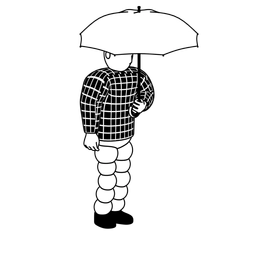
What are the global guidelines for accessibility?
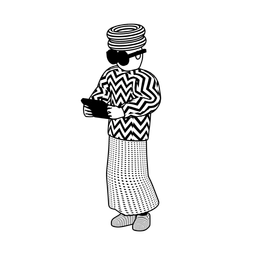
How can I convince clients to invest in accessibility?

Are some typefaces more accessible than others?

What should I keep in mind when selecting colors?

How can I make images more accessible?
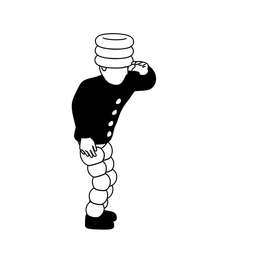
What should I know about buttons and inputs?
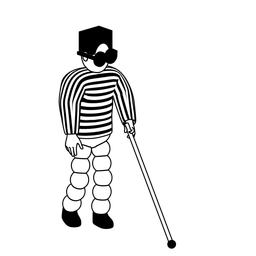
How do I make navigating layouts more accessible?
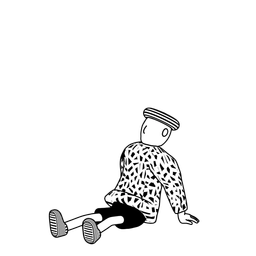
How can I reduce stress for users?
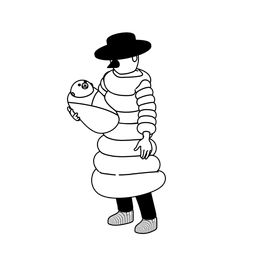
Are there any issues with gestures?

What should I know about writing copy?
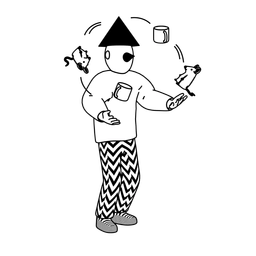
How can I make interactions easier for everyone?
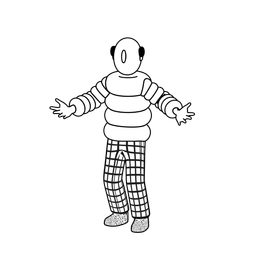
How can I design better for color blindness?

How should I handle animations or transitions?
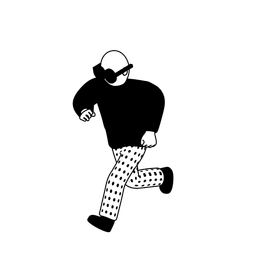
What are the typesetting recommendations?
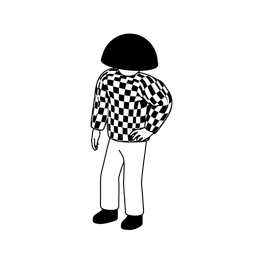
How do I choose the right type size?
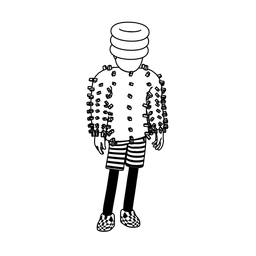
How do lighting conditions affect color and contrast?

What are the guidelines for video content?
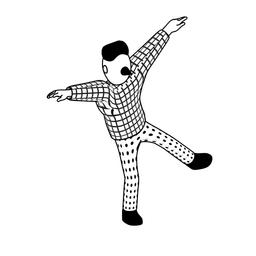
How are captions and subtitles different?
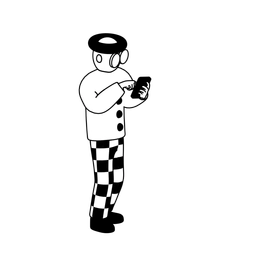
How can I better support readers with low vision?
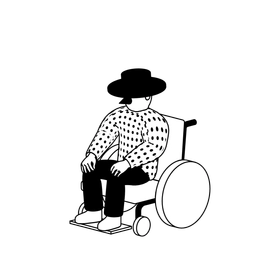
What should I avoid when working with type?
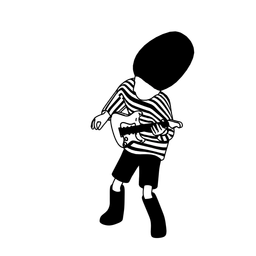
Are there guidelines for dynamic content?

What is unique about designing accessible forms?
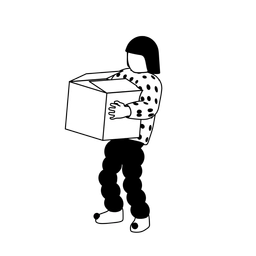
What’s the best way to make overlays accessible?
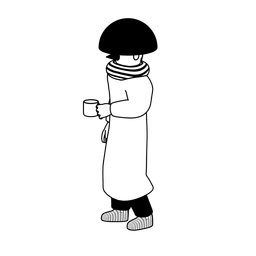
Are there accessibility guidelines for notifications?

Are there risks for designers in ignoring accessibility?
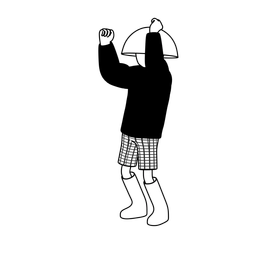
How can I test for accessibility?

How do I keep accessibility a priority over time?
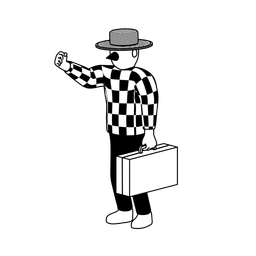
How do accessibility lawsuits work?

What are some free tools to test for accessibility?